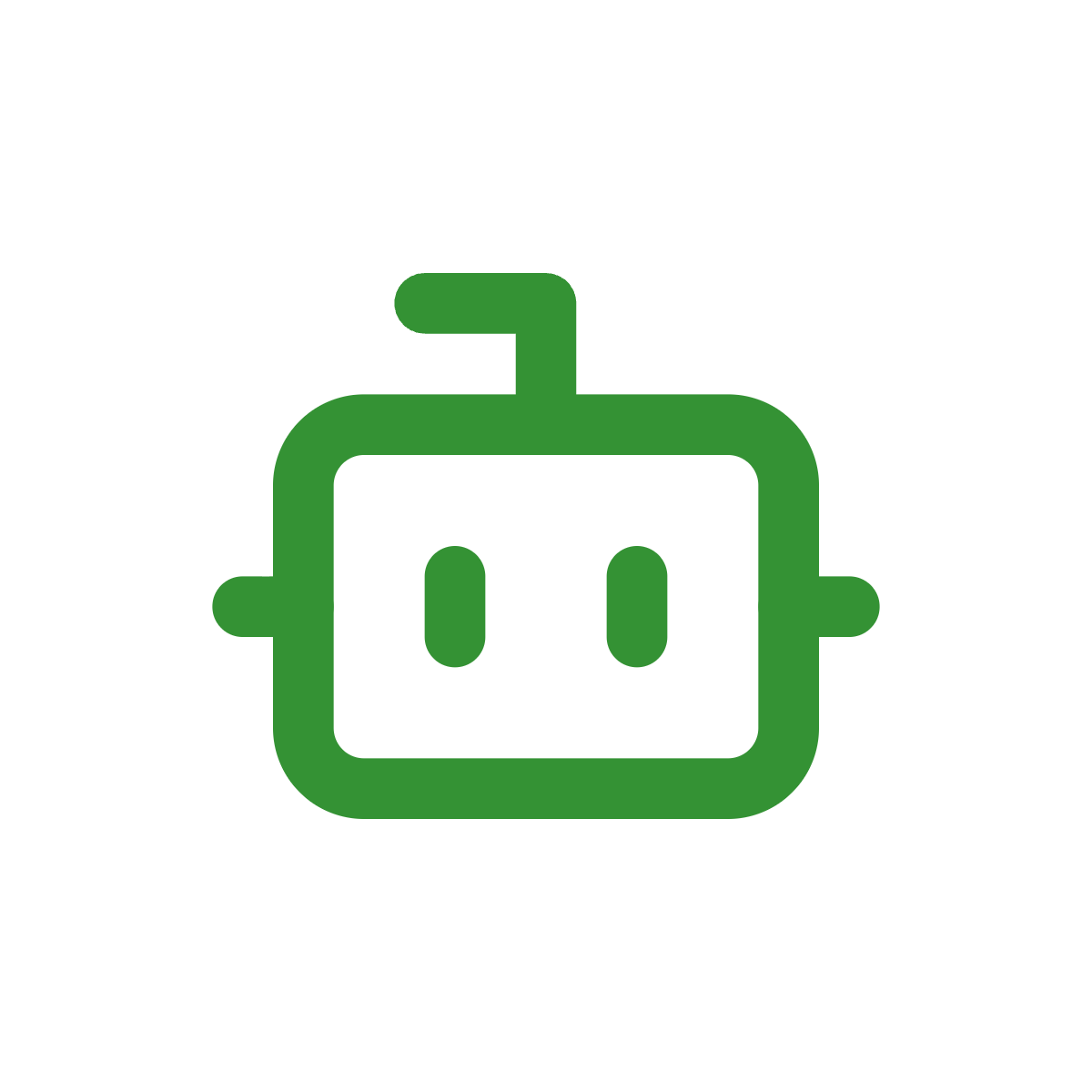Veo 3 AI Video Generator
Unlock the power of Veo 3 to create professional-quality videos from text prompts or images. Google's Veo 3 model delivers exceptional video generation with native audio, 4K quality, and advanced creative controls.
Upload Reference Image
JPG, PNG, WebP
Max 10MB
You can precisely control the start and end of your AI video, allowing you to control the first and last frames and create smooth cinematic transitions
No Video Yet
Enter a prompt and click generate to create your first video with Veo 3
Veo 3 Creative Examples
Explore the powerful video generation capabilities of Veo 3, from images to videos, from text to animations, experience the infinite possibilities of AI video creation
Image to Video
Upload a static image or select an image generated by Nano Banana, Veo 3 will inject vitality into it, creating smooth and natural dynamic video effects.

Text to Video
With just text descriptions, Veo 3 can understand your creative vision and generate stunning professional-grade video content
"Ultra-fast tracking shot through a sprawling futuristic cityscape where towering buildings are made of reflective organic chrome, glistening under a bright midday sun. Rainbow light flares and crystalline bokeh scatter across the frame as the camera dynamically weaves between structures. The sequence transitions into a seamless close-up zoom into a translucent chrome hive, where a highly detailed robotic worker bee is seen crafting with mechanical precision. The scene is rendered with hyperrealistic 4K clarity, soft lens depth, and ambient sci-fi audio humming in the background, evoking the mood of a high-budget cyber-futurist film."
Experience Professional Video Creation with Veo 3 AI Technology
Google's Veo 3 brings state-of-the-art video generation with unparalleled quality and creative control for filmmakers and content creators.
Advanced Veo 3 Video Generation
Veo 3 delivers exceptional video quality with support for 4K resolution. This powerful Veo 3 model generates highly realistic videos with improved physics simulation, natural movements, and photorealistic detail preservation. Whether you're creating from text or images, Veo 3 ensures professional results every time.
Text-to-Video and Image-to-Video with Veo 3
Experience seamless video creation with Veo 3's dual-mode generation. Convert text prompts into stunning videos or transform static images into dynamic content. Veo 3's advanced prompt adherence technology follows complex multi-scene instructions with greater accuracy than ever before.
Native Audio Generation in Veo 3
Veo 3 stands out with native audio generation capabilities. The Veo 3 model automatically generates synchronized sound effects, dialogue, and background audio that perfectly matches your video content. This unique Veo 3 feature brings your videos to life with professional audio quality.
Creative Control with Veo 3
Unlock unlimited creativity with Veo 3's advanced controls. Use reference images for style matching, maintain character consistency across scenes, define camera movements, and control motion paths. Veo 3 gives you the precision tools needed for professional video production and storytelling.
How to Create Videos with Veo 3 AI Video Generator
Generate professional videos with Veo 3 in just three simple steps using our intuitive interface.
Enter Your Prompt or Upload Image
Start your Veo 3 video creation by entering a detailed text prompt or uploading an image. Veo 3 supports both text-to-video and image-to-video generation, giving you flexibility in how you create. The more detailed your prompt, the better Veo 3 can understand your creative vision.
Configure Veo 3 Generation Settings
Customize your Veo 3 video with advanced options. Choose between text-to-video or image-to-video mode, select 720P standard quality or upgrade to 1080P high definition. Veo 3 allows you to refine creative controls for optimal results that match your specific needs.
Generate and Download Your Veo 3 Video
Click generate and let Veo 3 create your professional video. Once Veo 3 completes processing, preview your video with synchronized audio and download in your preferred quality. Your Veo 3-generated video is ready for sharing, editing, or commercial use.
Veo 3 Video Generator - Frequently Asked Questions
Get answers to common questions about Veo 3 AI video generation.
What is Veo 3 and how does it work?
Veo 3 is Google's state-of-the-art AI video generation model that creates professional-quality videos from text prompts or images. Veo 3 uses advanced machine learning to generate videos with 4K resolution, native audio, and photorealistic quality. The Veo 3 model excels at understanding complex prompts and maintaining consistency across scenes, making it perfect for content creators and filmmakers.
Can Veo 3 generate videos from both text and images?
Yes! Veo 3 is a versatile video generator that supports both text-to-video and image-to-video generation. You can describe your vision in text and let Veo 3 create it from scratch, or upload an existing image and have Veo 3 animate it into a dynamic video. Both modes leverage Veo 3's powerful AI capabilities for professional results.
Does Veo 3 include audio generation?
Absolutely! One of Veo 3's standout features is native audio generation. Unlike other video generators, Veo 3 automatically creates synchronized sound effects, dialogue, and background music that perfectly matches your video content. This makes Veo 3-generated videos complete and ready to use without additional audio editing.
How long does Veo 3 take to generate a video?
Veo 3 video generation typically takes 2-5 minutes depending on the complexity of your prompt, selected quality, and current server load. Pro+ members benefit from priority processing, which means faster Veo 3 generation times. The Veo 3 system is optimized for efficiency while maintaining the highest quality output.
What makes Veo 3 different from other AI video generators?
Veo 3 stands out with several unique advantages: native audio generation, 4K quality support, advanced prompt adherence, improved physics simulation, and creative controls like character consistency and camera movement. Veo 3 is developed by Google DeepMind, bringing cutting-edge research to practical video generation. The Veo 3 model delivers more realistic and controllable results than previous generation tools.
Can I use Veo 3-generated videos for commercial purposes?
Yes, all videos generated with Veo 3 through our platform are suitable for commercial use. Veo 3 creates original content based on your prompts, making it perfect for marketing videos, social media content, presentations, and professional projects. Always ensure your prompts don't infringe on copyrighted materials.
How much does Veo 3 video generation cost?
Veo 3 video generation uses a credit-based system. Each 720P Veo 3 video costs a certain number of credits, while 1080P HD generation requires additional credits. This flexible pricing ensures you only pay for the Veo 3 videos you create. Check the workspace controls for current credit costs.
What creative controls does Veo 3 offer?
Veo 3 provides advanced creative controls including style matching from reference images, character consistency across scenes, camera movement definitions, and motion path control. These Veo 3 features give you precision control over your video generation, making it suitable for professional filmmaking and complex storytelling projects.
Is Veo 3 suitable for beginners?
Absolutely! While Veo 3 offers advanced features for professionals, it's designed to be accessible for everyone. Simply enter a text description or upload an image, and Veo 3 handles the complex video generation process. Our intuitive interface makes it easy to start creating professional Veo 3 videos immediately, regardless of your technical background.
How long are Veo 3 generated videos?
Veo 3 generated videos are 8 seconds long. This is the standard output duration for the Veo 3 model, providing enough time to showcase your creative content while maintaining high-quality video generation results.
How can I get better Veo 3 video quality?
To achieve the best Veo 3 video quality, follow these recommendations: 1) Use detailed and specific prompts that clearly describe the scene, actions, lighting, and style you want; 2) Choose Quality Mode (Veo 3 standard model) instead of Fast Mode for more refined video results; 3) For 16:9 aspect ratio videos, you can upgrade to 1080P HD version for crystal-clear viewing experience and professional presentation.
Why does my video generation always fail?
Video generation failures typically occur for several reasons: 1) Your prompt may violate content policies, especially when involving real people, children, violence, or sensitive content - Veo 3 will reject such requests; 2) Carefully review the specific error message returned by the system, which will indicate the exact reason for failure; 3) If the issue persists, contact our technical support team for assistance in diagnosing and resolving the problem. Modifying your prompt to comply with policy requirements usually resolves most generation failures.
How to generate Veo 3 videos longer than 8 seconds?
Individual video clips created directly in Veo 3 are limited to 8 seconds. If you need to create longer video content, you can generate multiple 8-second video clips separately, then use external video editing tools (such as Adobe Premiere, Final Cut Pro, or CapCut) to stitch these clips together into a complete longer video. This approach allows you to create professional video works of any length while maintaining high quality for each segment.